使用 Python 掌握机器学习:基础和关键概念
In today's era of Artificial Intelligence (AI), scaling businesses and streamlining workflows has never been easier or more accessible. AI and machine learning equip companies to make informed decisions, giving them a superpower to predict the future with just a few lines of code. Before taking a significant risk, wouldn't knowing if it's worth it be beneficial? Have you ever wondered how these AIs and machine learning models are trained to make such precise predictions?
In this article, we will explore, hands-on, how to create a machine-learning model that can make predictions from our input data. Join me on this journey as we delve into these principles together.
This is the first part of a series on mastering machine learning, focusing on the foundations and key concepts. In the second part, we will dive deeper into advanced techniques and real-world applications.
Introduction:
Machine Learning (ML) essentially means training a model to solve problems. It involves feeding large amounts of data (input-data) to a model, enabling it to learn and discover patterns from the data. Interestingly, the model's accuracy depends solely on the quantity and quality of data it is fed.
Machine learning extends beyond making predictions for enterprises; it powers innovations like self-driving cars, robotics, and much more. With continuous advancements in ML, there's no telling what incredible achievements lie ahead - it's simply amazing, right?
There's no contest as to why Python remains one of the most sought-after programming languages for machine learning. Its vast libraries, such as Scikit-Learn and Pandas, and its easy-to-read syntax make it ideal for ML tasks. Python offers a simplified and well-structured environment that allows developers to maximize their potential. As an open-source programming language, it benefits from contributions worldwide, making it even more suitable and advantageous for data science and machine learning.
Fundamentals Of Machine Learning
Machine Learning (ML) is a vast and complex field that requires years of continuous learning and practice. While it's impossible to cover everything in this article, let's look into some important fundamentals of machine learning, specifically:
- Supervised Machine Learning From its name, we can deduce that supervised machine learning involves some form of monitoring or structure. It entails mapping one function to another; that is, providing labeled data input (i) to the machine, explaining what should be done (algorithms), and waiting for its output (j). Through this mapping, the machine learns to predict the output (j) whenever an input (i) is fed into it. The result will always remain output (j). Supervised ML can further be classified into:
Regression: When a variable input (i) is supplied as data to train a machine, it produces a continuous numerical output (j). For example, a regression algorithm can be used to predict the price of an item based on its size and other features.
Classification: This algorithm makes predictions based on grouping by determining certain attributes that make up the group. For example, predicting whether a product review is positive, negative, or neutral.
- Unsupervised Machine Learning Unsupervised Machine Learning tackles unlabeled or unmonitored data. Unlike supervised learning, where models are trained on labeled data, unsupervised learning algorithms identify patterns and relationships in data without prior knowledge of the outcomes. For example, grouping customers based on their purchasing behavior.
Setting Up Your Environment
When setting up your environment to create your first model, it's essential to understand some basic steps in ML and familiarize yourself with the libraries and tools we will explore in this article.
Steps in Machine Learning:
- Import the Data: Gather the data you need for your analysis.
- Clean the Data: Ensure your data is in good and complete shape by handling missing values and correcting inconsistencies.
- Split the Data: Divide the data into training and test sets.
- Create a Model: Choose your preferred algorithm to analyze the data and build your model.
- Train the Model: Use the training set to teach your model.
- Make Predictions: Use the test set to make predictions with your trained model.
- Evaluate and Improve: Assess the model's performance and refine it based on the outputs.
Common Libraries and Tools:
NumPy: Known for providing multidimensional arrays, NumPy is fundamental for numerical computations.
Pandas: A data analysis library that offers data frames (two-dimensional data structures similar to Excel spreadsheets) with rows and columns.
Matplotlib: Matplotlib is a two-dimensional plotting library for creating graphs and plots.
Scikit-Learn: The most popular machine learning library, providing all common algorithms like decision trees, neural networks, and more.
Recommended Development Environment:
Standard IDEs such as VS Code or terminals may not be ideal when creating a model due to the difficulty in inspecting data while writing code. For our learning purposes, the recommended environment is Jupyter Notebook, which provides an interactive platform to write and execute code, visualize data, and document the process simultaneously.
Step-by-Step Setup:
Download Anaconda:
Anaconda is a popular distribution of Python and R for scientific computing and data science. It includes the Jupyter Notebook and other essential tools.
Download Anaconda from this link.
Install Anaconda:
Follow the installation instructions based on your operating system (Windows, macOS, or Linux).
After the installation is complete, you will have access to the Anaconda Navigator, which is a graphical interface for managing your Anaconda packages, environments, and notebooks.
Launching Jupyter Notebook:
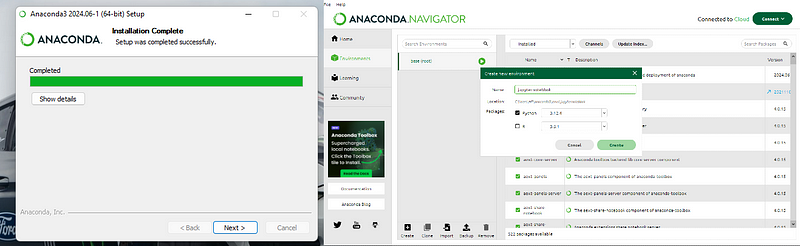
Open the Anaconda Navigator
In the Navigator, click on the "Environments" tab.
Select the "base (root)" environment, and then click "Open with Terminal" or "Open Terminal" (the exact wording may vary depending on the OS).
In the terminal window that opens, type the command jupyter notebook and press Enter.
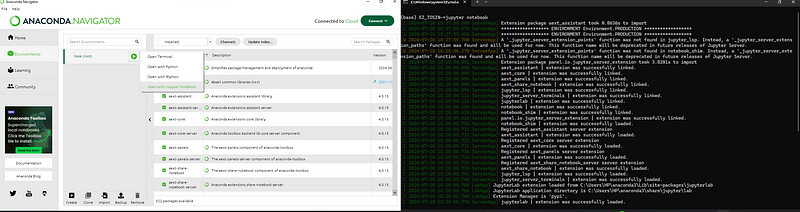
This command will launch the Jupyter Notebook server and automatically open a new tab in your default web browser, displaying the Jupyter Notebook interface.
Using Jupyter Notebook:
The browser window will show a file directory where you can navigate to your project folder or create new notebooks.
Click "New" and select "Python 3" (or the appropriate kernel) to create a new Jupyter Notebook.
You can now start writing and executing your code in the cells of the notebook. The interface allows you to document your code, visualize data, and explore datasets interactively.
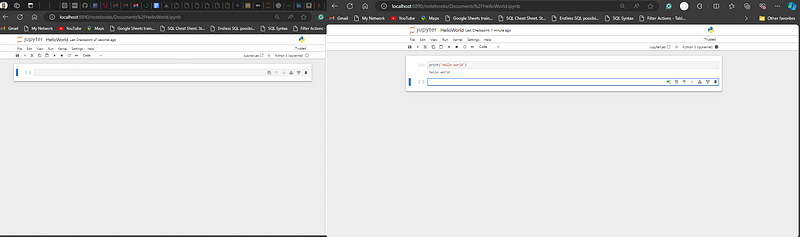
Building Your First Machine Learning Model
In building your first model, we have to take cognizance of the steps in Machine Learning as discussed earlier, which are:
- Import the Data
- Clean the Data
- Split the Data
- Create a Model
- Train the Model
- Make Predictions
- Evaluate and Improve
Now, let's assume a scenario involving an online bookstore where users sign up and provide their necessary information such as name, age, and gender. Based on their profile, we aim to recommend various books they are likely to buy and build a model that helps boost sales.
First, we need to feed the model with sample data from existing users. The model will learn patterns from this data to make predictions. When a new user signs up, we can tell the model, "Hey, we have a new user with this profile. What kind of book are they likely to be interested in?" The model will then recommend, for instance, a history or a romance novel, and based on that, we can make personalized suggestions to the user.
Let's break down the process step-by-step:
- Import the Data: Load the dataset containing user profiles and their book preferences.
- Clean the Data: Handle missing values, correct inconsistencies, and prepare the data for analysis.
- Split the Data: Divide the dataset into training and testing sets to evaluate the model's performance.
- Create a Model: Choose a suitable machine learning algorithm to build the recommendation model.
- Train the Model: Train the model using the training data to learn the patterns and relationships within the data.
- Make Predictions: Use the trained model to predict book preferences for new users based on their profiles.
- Evaluate and Improve: Assess the model's accuracy using the testing data and refine it to improve its performance.
By following these steps, you will be able to build a machine-learning model that effectively recommends books to users, enhancing their experience and boosting sales for the online bookstore. You can gain access to the datasets used in this tutorial here.
Let's walk through a sample code snippet to illustrate the process of testing the accuracy of the model:
- Import the necessary libraries:
import pandas as pd from sklearn.tree import DecisionTreeClassifier from sklearn.model_selection import train_test_split from sklearn.metrics import accuracy_score
We start by importing the essential libraries. pandas is used for data manipulation and analysis, while DecisionTreeClassifier, train_test_split, and accuracy_score are from Scikit-learn, a popular machine learning library.
- Load the dataset:
book_data = pd.read_csv('book_Data.csv')
Read the dataset from a `CSV file` into a pandas DataFrame.
- Prepare the data:
X = book_data.drop(columns=['Genre']) y = book_data['Genre']
Create a feature matrix X by dropping the 'Genre' column from the dataset and a target vector y containing the 'Genre' column.
- Split the data:
X_train, X_test, y_train, y_test = train_test_split(X, y, test_size=0.2)
Split the data into training and testing sets with 80% for training and 20% for testing.
- Initialize and train the model:
model = DecisionTreeClassifier() model.fit(X_train, y_train)
Initialize the DecisionTreeClassifier model and train it using the training data.
- Make predictions and evaluate the model:
predictions = model.predict(X_test) score = accuracy_score(y_test, predictions) print(score)
Make predictions on the test data and calculate the accuracy of the model by comparing the test labels to the predictions. Finally, print the accuracy score to the console.
In this example, we start by importing the essential libraries. Pandas is used for data manipulation and analysis, while DecisionTreeClassifier, train_test_split, and accuracy_score are from Scikit-learn, a popular machine learning library. We then read the dataset from a CSV file into a pandas DataFrame, prepare the data by creating a feature matrix X and a target vector y, split the data into training and testing sets, initialize and train the DecisionTreeClassifier model, make predictions on the test data, and calculate the accuracy of the model by comparing the test labels to the predictions.
Depending on the data you're using, the results will vary. For instance, in the output below, the accuracy score displayed is 0.7, but it may show 0.5 when the code is run again with a different dataset. The accuracy score will vary, a higher score indicates a more accurate model.
Output:
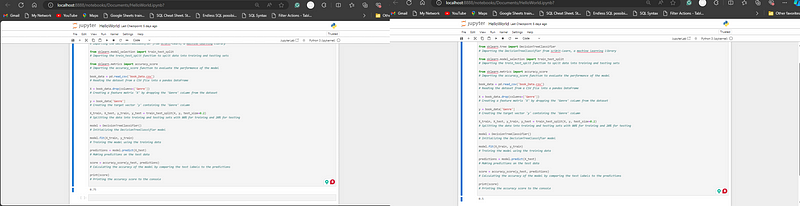
Data Preprocessing:
Now that you've successfully created your model, it's important to note that the kind of data used to train your model is crucial to the accuracy and reliability of your predictions. In Mastering Data Analysis: Unveiling the Power of Fairness and Bias in Information, I discussed extensively the importance of data cleaning and ensuring data fairness. Depending on what you intend to do with your model, it is essential to consider if your data is fair and free of any bias. Data cleaning is a very vital part of machine learning, ensuring that your model is trained on accurate, unbiased data. Some of these ethical considerations are:
Removing Outliers: Ensure that the data does not contain extreme values that could skew the model's predictions.
Handling Missing Values: Address any missing data points to avoid inaccurate predictions.
Standardizing Data: Make sure the data is in a consistent format, allowing the model to interpret it correctly.
Balancing the Dataset: Ensure that your dataset represents all categories fairly to avoid bias in predictions.
Ensuring Data Fairness: Check for any biases in your data that could lead to unfair predictions and take steps to mitigate them.
By addressing these ethical considerations, you ensure that your model is not only accurate but also fair and reliable, providing meaningful predictions.
Conclusion:
Machine learning is a powerful tool that can transform data into valuable insights and predictions. In this article, we explored the fundamentals of machine learning, focusing on supervised and unsupervised learning, and demonstrated how to set up your environment and build a simple machine learning model using Python and its libraries. By following these steps and experimenting with different algorithms and datasets, you can unlock the potential of machine learning to solve complex problems and make data-driven decisions.
In the next part of this series, we will dive deeper into advanced techniques and real-world applications of machine learning, exploring topics such as feature engineering, model evaluation, and optimization. Stay tuned for more insights and practical examples to enhance your machine-learning journey.
Additional Resources:
Programming with Mosh
Machine Learning Tutorial geeksforgeeks
-
 哪种方法更有效地用于点 - 填点检测:射线跟踪或matplotlib \的路径contains_points?在Python Matplotlib's path.contains_points FunctionMatplotlib's path.contains_points function employs a path object to represent the polygon.它...编程 发布于2025-07-13
哪种方法更有效地用于点 - 填点检测:射线跟踪或matplotlib \的路径contains_points?在Python Matplotlib's path.contains_points FunctionMatplotlib's path.contains_points function employs a path object to represent the polygon.它...编程 发布于2025-07-13 -
 `console.log`显示修改后对象值异常的原因foo = [{id:1},{id:2},{id:3},{id:4},{id:id:5},],]; console.log('foo1',foo,foo.length); foo.splice(2,1); console.log('foo2', foo, foo....编程 发布于2025-07-13
`console.log`显示修改后对象值异常的原因foo = [{id:1},{id:2},{id:3},{id:4},{id:id:5},],]; console.log('foo1',foo,foo.length); foo.splice(2,1); console.log('foo2', foo, foo....编程 发布于2025-07-13 -
 在PHP中如何高效检测空数组?在PHP 中检查一个空数组可以通过各种方法在PHP中确定一个空数组。如果需要验证任何数组元素的存在,则PHP的松散键入允许对数组本身进行直接评估:一种更严格的方法涉及使用count()函数: if(count(count($ playerList)=== 0){ //列表为空。 } 对...编程 发布于2025-07-13
在PHP中如何高效检测空数组?在PHP 中检查一个空数组可以通过各种方法在PHP中确定一个空数组。如果需要验证任何数组元素的存在,则PHP的松散键入允许对数组本身进行直接评估:一种更严格的方法涉及使用count()函数: if(count(count($ playerList)=== 0){ //列表为空。 } 对...编程 发布于2025-07-13 -
 人脸检测失败原因及解决方案:Error -215错误处理:解决“ error:((-215)!empty()in Function Multultiscale中的“ openCV 要解决此问题,必须确保提供给HAAR CASCADE XML文件的路径有效。在提供的代码片段中,级联分类器装有硬编码路径,这可能对您的系统不准确。相反,OPENCV提...编程 发布于2025-07-13
人脸检测失败原因及解决方案:Error -215错误处理:解决“ error:((-215)!empty()in Function Multultiscale中的“ openCV 要解决此问题,必须确保提供给HAAR CASCADE XML文件的路径有效。在提供的代码片段中,级联分类器装有硬编码路径,这可能对您的系统不准确。相反,OPENCV提...编程 发布于2025-07-13 -
 在程序退出之前,我需要在C ++中明确删除堆的堆分配吗?在C中的显式删除 在C中的动态内存分配时,开发人员通常会想知道是否有必要在heap-procal extrable exit exit上进行手动调用“ delete”操作员,但开发人员通常会想知道是否需要手动调用“ delete”操作员。本文深入研究了这个主题。 在C主函数中,使用了动态分配变量(H...编程 发布于2025-07-13
在程序退出之前,我需要在C ++中明确删除堆的堆分配吗?在C中的显式删除 在C中的动态内存分配时,开发人员通常会想知道是否有必要在heap-procal extrable exit exit上进行手动调用“ delete”操作员,但开发人员通常会想知道是否需要手动调用“ delete”操作员。本文深入研究了这个主题。 在C主函数中,使用了动态分配变量(H...编程 发布于2025-07-13 -
 解决MySQL插入Emoji时出现的\\"字符串值错误\\"异常Resolving Incorrect String Value Exception When Inserting EmojiWhen attempting to insert a string containing emoji characters into a MySQL database us...编程 发布于2025-07-13
解决MySQL插入Emoji时出现的\\"字符串值错误\\"异常Resolving Incorrect String Value Exception When Inserting EmojiWhen attempting to insert a string containing emoji characters into a MySQL database us...编程 发布于2025-07-13 -
 如何避免Go语言切片时的内存泄漏?,a [j:] ...虽然通常有效,但如果使用指针,可能会导致内存泄漏。这是因为原始的备份阵列保持完整,这意味着新切片外部指针引用的任何对象仍然可能占据内存。 copy(a [i:] 对于k,n:= len(a)-j i,len(a); k编程 发布于2025-07-13
如何避免Go语言切片时的内存泄漏?,a [j:] ...虽然通常有效,但如果使用指针,可能会导致内存泄漏。这是因为原始的备份阵列保持完整,这意味着新切片外部指针引用的任何对象仍然可能占据内存。 copy(a [i:] 对于k,n:= len(a)-j i,len(a); k编程 发布于2025-07-13 -
 如何从PHP中的数组中提取随机元素?从阵列中的随机选择,可以轻松从数组中获取随机项目。考虑以下数组:; 从此数组中检索一个随机项目,利用array_rand( array_rand()函数从数组返回一个随机键。通过将$项目数组索引使用此键,我们可以从数组中访问一个随机元素。这种方法为选择随机项目提供了一种直接且可靠的方法。编程 发布于2025-07-13
如何从PHP中的数组中提取随机元素?从阵列中的随机选择,可以轻松从数组中获取随机项目。考虑以下数组:; 从此数组中检索一个随机项目,利用array_rand( array_rand()函数从数组返回一个随机键。通过将$项目数组索引使用此键,我们可以从数组中访问一个随机元素。这种方法为选择随机项目提供了一种直接且可靠的方法。编程 发布于2025-07-13 -
 Async Void vs. Async Task在ASP.NET中:为什么Async Void方法有时会抛出异常?在ASP.NET async void void async void void void void void的设计无需返回asynchroncon而无需返回任务对象。他们在执行过程中增加未偿还操作的计数,并在完成后减少。在某些情况下,这种行为可能是有益的,例如未期望或明确预期操作结果的火灾和...编程 发布于2025-07-13
Async Void vs. Async Task在ASP.NET中:为什么Async Void方法有时会抛出异常?在ASP.NET async void void async void void void void void的设计无需返回asynchroncon而无需返回任务对象。他们在执行过程中增加未偿还操作的计数,并在完成后减少。在某些情况下,这种行为可能是有益的,例如未期望或明确预期操作结果的火灾和...编程 发布于2025-07-13 -
 如何在Java的全屏独家模式下处理用户输入?Handling User Input in Full Screen Exclusive Mode in JavaIntroductionWhen running a Java application in full screen exclusive mode, the usual event ha...编程 发布于2025-07-13
如何在Java的全屏独家模式下处理用户输入?Handling User Input in Full Screen Exclusive Mode in JavaIntroductionWhen running a Java application in full screen exclusive mode, the usual event ha...编程 发布于2025-07-13 -
 如何实时捕获和流媒体以进行聊天机器人命令执行?在开发能够执行命令的chatbots的领域中,实时从命令执行实时捕获Stdout,一个常见的需求是能够检索和显示标准输出(stdout)在cath cath cant cant cant cant cant cant cant cant interfaces in Chate cant inter...编程 发布于2025-07-13
如何实时捕获和流媒体以进行聊天机器人命令执行?在开发能够执行命令的chatbots的领域中,实时从命令执行实时捕获Stdout,一个常见的需求是能够检索和显示标准输出(stdout)在cath cath cant cant cant cant cant cant cant cant interfaces in Chate cant inter...编程 发布于2025-07-13 -
 Java字符串非空且非null的有效检查方法检查字符串是否不是null而不是空的 if(str!= null && str.isementy())二手: if(str!= null && str.length()== 0) option 3:trim()。isement(Isement() trim whitespace whitesp...编程 发布于2025-07-13
Java字符串非空且非null的有效检查方法检查字符串是否不是null而不是空的 if(str!= null && str.isementy())二手: if(str!= null && str.length()== 0) option 3:trim()。isement(Isement() trim whitespace whitesp...编程 发布于2025-07-13 -
 为什么使用Firefox后退按钮时JavaScript执行停止?导航历史记录问题:JavaScript使用Firefox Back Back 此行为是由浏览器缓存JavaScript资源引起的。要解决此问题并确保在后续页面访问中执行脚本,Firefox用户应设置一个空功能。 警报'); }; alert('inline Alert')...编程 发布于2025-07-13
为什么使用Firefox后退按钮时JavaScript执行停止?导航历史记录问题:JavaScript使用Firefox Back Back 此行为是由浏览器缓存JavaScript资源引起的。要解决此问题并确保在后续页面访问中执行脚本,Firefox用户应设置一个空功能。 警报'); }; alert('inline Alert')...编程 发布于2025-07-13 -
 Spark DataFrame添加常量列的妙招在Spark Dataframe ,将常数列添加到Spark DataFrame,该列具有适用于所有行的任意值的Spark DataFrame,可以通过多种方式实现。使用文字值(SPARK 1.3)在尝试提供直接值时,用于此问题时,旨在为此目的的column方法可能会导致错误。 df.withCo...编程 发布于2025-07-13
Spark DataFrame添加常量列的妙招在Spark Dataframe ,将常数列添加到Spark DataFrame,该列具有适用于所有行的任意值的Spark DataFrame,可以通过多种方式实现。使用文字值(SPARK 1.3)在尝试提供直接值时,用于此问题时,旨在为此目的的column方法可能会导致错误。 df.withCo...编程 发布于2025-07-13 -
 如何克服PHP的功能重新定义限制?克服PHP的函数重新定义限制在PHP中,多次定义一个相同名称的函数是一个no-no。尝试这样做,如提供的代码段所示,将导致可怕的“不能重新列出”错误。 但是,PHP工具腰带中有一个隐藏的宝石:runkit扩展。它使您能够灵活地重新定义函数。 runkit_function_renction_re...编程 发布于2025-07-13
如何克服PHP的功能重新定义限制?克服PHP的函数重新定义限制在PHP中,多次定义一个相同名称的函数是一个no-no。尝试这样做,如提供的代码段所示,将导致可怕的“不能重新列出”错误。 但是,PHP工具腰带中有一个隐藏的宝石:runkit扩展。它使您能够灵活地重新定义函数。 runkit_function_renction_re...编程 发布于2025-07-13
学习中文
- 1 走路用中文怎么说?走路中文发音,走路中文学习
- 2 坐飞机用中文怎么说?坐飞机中文发音,坐飞机中文学习
- 3 坐火车用中文怎么说?坐火车中文发音,坐火车中文学习
- 4 坐车用中文怎么说?坐车中文发音,坐车中文学习
- 5 开车用中文怎么说?开车中文发音,开车中文学习
- 6 游泳用中文怎么说?游泳中文发音,游泳中文学习
- 7 骑自行车用中文怎么说?骑自行车中文发音,骑自行车中文学习
- 8 你好用中文怎么说?你好中文发音,你好中文学习
- 9 谢谢用中文怎么说?谢谢中文发音,谢谢中文学习
- 10 How to say goodbye in Chinese? 再见Chinese pronunciation, 再见Chinese learning

























